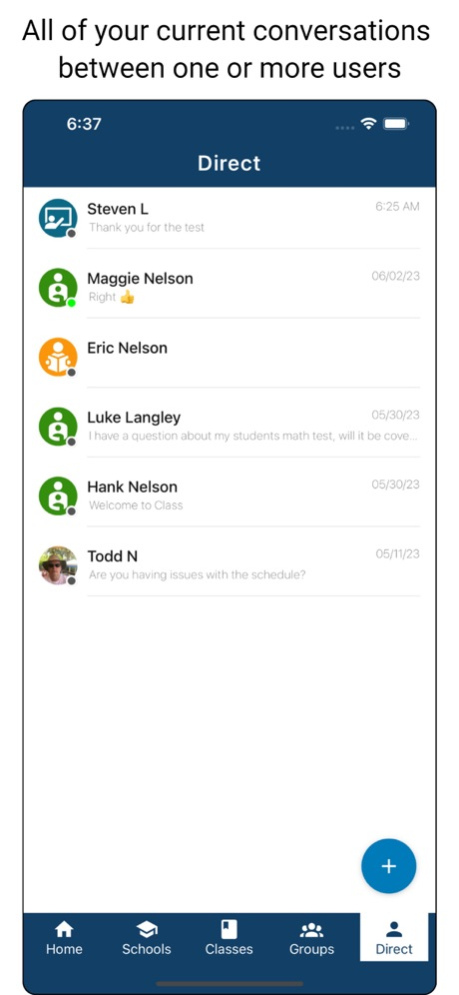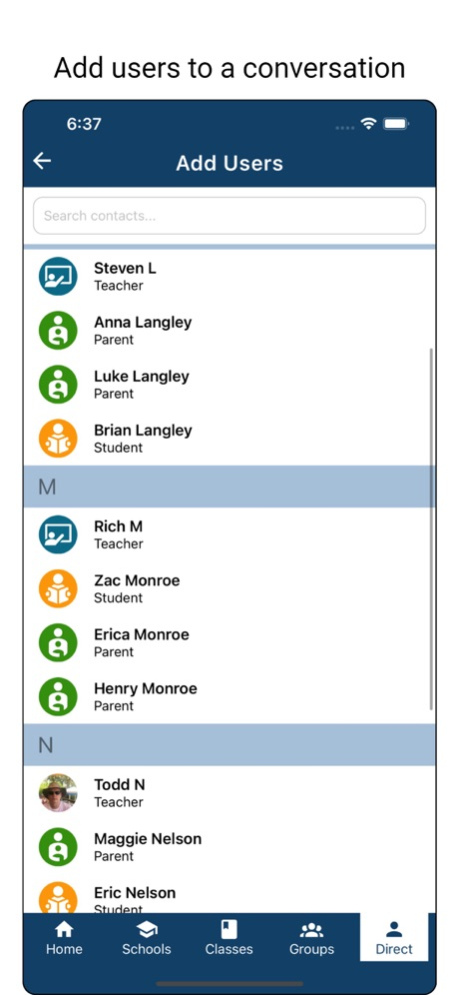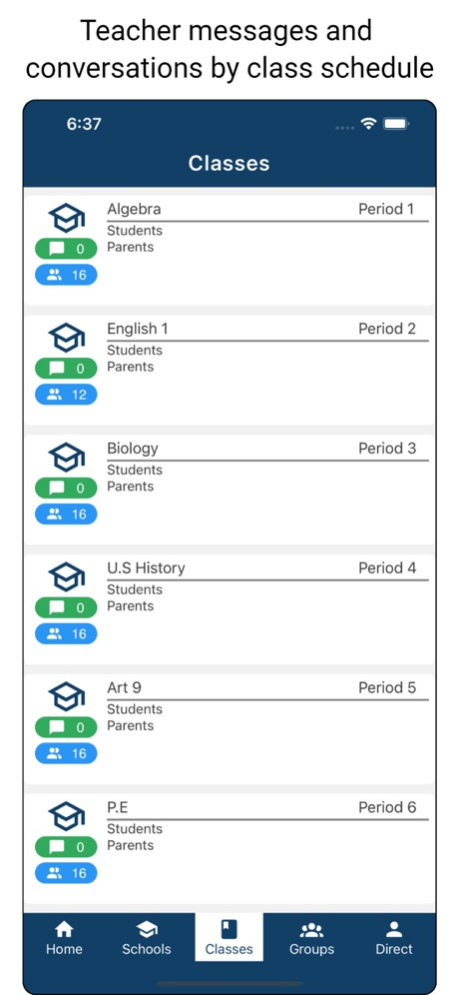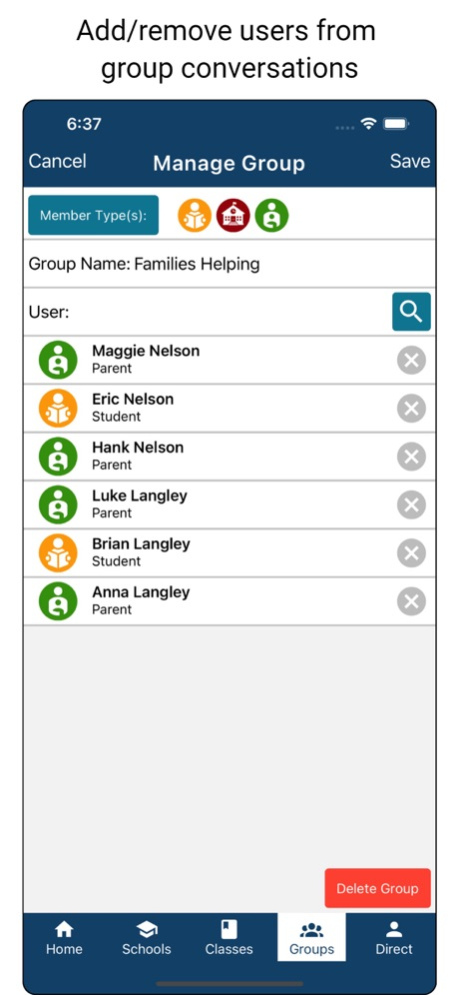Relay | K12 Instant Messenger 2.5.22
Free Version
Publisher Description
Relay is an intuitive instant messaging solution for K12 schools and districts. The client app provides both broadcast and two-way messaging capabilities for teachers, students, parents and administrators. Features of Relay include:
• Surveys, document sharing and built-in language translation
• Collaborative work environment for group study
• Archived and searchable message threads
• Administrative capabilities such as message tracking and reporting
• Quick access to public groups (e.g. school board, sports teams, clubs, etc.)
• Users are immediately alerted to any messages sent to them directly or to their subscribed groups
Premier data integration is included with every implementation, so class rosters are updated automatically throughout the day.
Apr 5, 2024
Version 2.5.22
Automatic Message translation between usersgroups
Improved performance across the app
Bug Fixes
About Relay | K12 Instant Messenger
Relay | K12 Instant Messenger is a free app for iOS published in the Kids list of apps, part of Education.
The company that develops Relay | K12 Instant Messenger is Edulink Systems, Inc.. The latest version released by its developer is 2.5.22.
To install Relay | K12 Instant Messenger on your iOS device, just click the green Continue To App button above to start the installation process. The app is listed on our website since 2024-04-05 and was downloaded 1 times. We have already checked if the download link is safe, however for your own protection we recommend that you scan the downloaded app with your antivirus. Your antivirus may detect the Relay | K12 Instant Messenger as malware if the download link is broken.
How to install Relay | K12 Instant Messenger on your iOS device:
- Click on the Continue To App button on our website. This will redirect you to the App Store.
- Once the Relay | K12 Instant Messenger is shown in the iTunes listing of your iOS device, you can start its download and installation. Tap on the GET button to the right of the app to start downloading it.
- If you are not logged-in the iOS appstore app, you'll be prompted for your your Apple ID and/or password.
- After Relay | K12 Instant Messenger is downloaded, you'll see an INSTALL button to the right. Tap on it to start the actual installation of the iOS app.
- Once installation is finished you can tap on the OPEN button to start it. Its icon will also be added to your device home screen.